QuickBurn
MP3 Information
QuickBurn MP3 is an Audio CD Burning add-on
program for WinAmp (If you're not familiar with WinAmp yet, then
click here). The QuickBurn MP3 WinAmp-styled
window places itself above the WinAmp window each time you start
WinAmp wheter QuickBurn from the Start Menu.
The program allows you to burn the MP3 and/or WAV files listed in
your WinAmp playlist with one click to a high quality Audio CD.
QuickBurn MP3 supports burning speeds between 1 - 32 x and loads
of CD-Burner types! The latest technologies like BURN-Proof are
integrated too.
How does it works?
Prepare
to burn a CD..
All you need beside your CD
Burner, Winamp and QuickBurn MP3 is a new CD-Recordable.
Check what CD-R volume size is printed on the CD-R or on it's cover.
The most common CD-R volumes are 74 minutes (650 MB) and 80 minutes
(700 MB).
Insert the CD-Recordable in your CD Burner drive.
Start Winamp ...
During the installation of QuickBurn MP3, a '(General Purpose Winamp)
Plugin' was created, which connects QuickBurn MP3 to Winamp. If
you start Winamp, QuickBurn MP3 is loaded and placed above the Winamp
window...




Open or Create a Playlist with the tracks you want to
Burn...
Open
a winamp playlist or create a new playlist by adding audio files.
The playlist may only contain MP3 or WAV files.
At the bottom of the Winamp Playlist window you see a box which
indicates the time of the selected track and the total playlist
time. Now make sure the total playlist time is not longer than the
CD volume you selected. For example do not make the playlist longer
than 1:24:00 (which is equal to 74 minutes) if you have a 74 minutes
CD-Recordable.
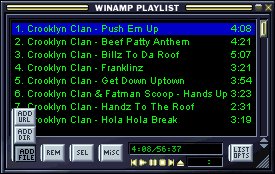
Setting up QuickBurn MP3 to burn an Audio CD...
QuickBurn MP3 sets and detects all of the settings automatically
except for the CD Volume.
The CD Volume is default set to a '74 minutes CD'.
If you have a CD-Recordable with another CD volume you can change
this manually by using the arrow buttons at the right of the CD
volume box.
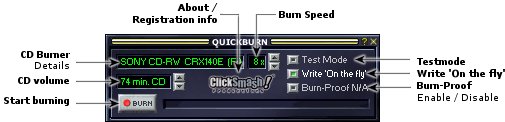
Okay, Now start the Burning!..
Click
'Burn' to start burning!
Wait untill QuickBurn alerts that QuickBurn MP3 has completed burning
the CD...
|




